| ตะกร้าสินค้าของคุณ |
|---|
| ไม่มีสินค้าในตะกร้า |
| สินค้าขายดี |
|---|
 แฟซไดร์ เพลง Mp3 32 Gb (ใหม่) 10 อั
400
340 บาท
แฟซไดร์ เพลง Mp3 32 Gb (ใหม่) 10 อั
400
340 บาท
 แฟซไดร์ฟ ลง Windows 10 ส่งฟรี
280 บาท
แฟซไดร์ฟ ลง Windows 10 ส่งฟรี
280 บาท
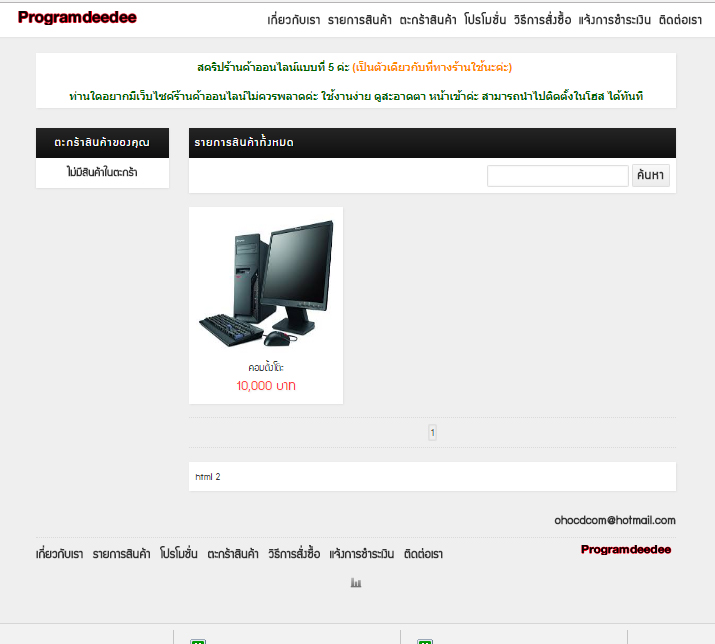 4222 สคริปร้านค้าออนไลน์แบบที่ 5
700
500 บาท
4222 สคริปร้านค้าออนไลน์แบบที่ 5
700
500 บาท
|
| 6072 SoftMaker FlexiPDF 2019 Pro 2.0.7 แก้ไข PDF |
|---|
|
เลื่อนดูรายละเอียดเพิ่มเติม

|
| รายละเอียดสินค้า |
|---|
|
แก้ไขไฟล์ PDF ได้อย่างง่ายดายเช่นเดียวกับโปรแกรมประมวลผลคำ ด้วย FlexiPDF การสร้างการแก้ไขและการแสดงความคิดเห็นในไฟล์ PDF นั้นรวดเร็วและง่ายดายเพียงส่งออกเพื่อการแก้ไขเพิ่มเติมใน TextMaker หรือ Microsoft Word FlexiPDF ให้ผลลัพธ์ที่ยอดเยี่ยมเสมอไม่ว่าคุณจะแทรกหรือแก้ไขข้อความและรูปภาพจัดเรียงเค้าโครงใหม่หรือเรียงลำดับหน้าของไฟล์ PDF ใหม่ FlexiPDF แปลงไฟล์ PDF ของคุณเป็นเอกสารข้อความที่คุณสามารถแก้ไขได้ด้วย TextMaker และ Microsoft Word FlexiPDF Professional ยังใช้ OCR เพื่อแปลงหน้าที่สแกนเป็นไฟล์ PDF ที่แก้ไขได้และค้นหาได้ FlexiPDF เป็นเครื่องมือที่จำเป็นสำหรับทุกคนที่ทำงานกับ PDF Features Integrated printer driver for creating PDFs from inside all Windows applications Edit text across paragraphs and pages, like in a word processor , move, delete pages pages from other PDF files , move, delete pictures and drawings Built-in multi-language spell checker and automatic hyphenation comments, drawings, stamps Export PDF files for editing in TextMaker or Microsoft Word Export to HTML and picture formats such as JPEG, TIFF and PNG Convert PDF files to the e-book format ePUB Fill interactive and static forms Search and replace text and fonts Search and replace hyperlinks Search and replace across files Create photo albums using simple drag & drop Page numbering, headers and footers, watermarks Export text for translation with CAT software such as Trados or memoQ OCR feature for converting scanned pages to editable and searchable PDF files Redact confidential content Protect PDF files with secure AES encryption Track changes: automatic highlighting of text changes in colo ============== Instructions: ============= 1. Install software using given installer (in Setup folder) 2. Close program if running (Even from system tray) 3. Copy cracked files to installation directory (Where program is installed) 4. That's it, Enjoy!   |
Url: https://programdeedee.com , Email: program@programdeedee.com
