| ตะกร้าสินค้าของคุณ |
|---|
| ไม่มีสินค้าในตะกร้า |
| สินค้าขายดี |
|---|
 แฟซไดร์ฟ ลง Windows (Xp+7+8.1+10+11
370 บาท
แฟซไดร์ฟ ลง Windows (Xp+7+8.1+10+11
370 บาท
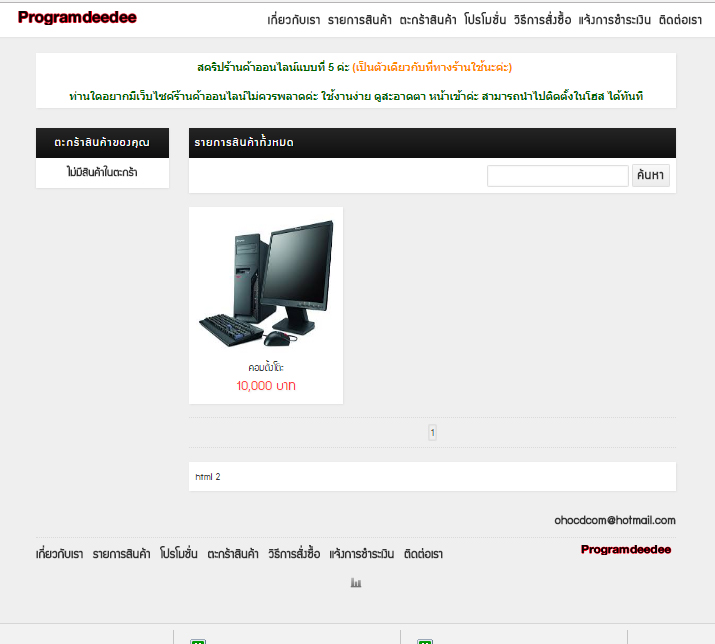 4222 สคริปร้านค้าออนไลน์แบบที่ 5
700
500 บาท
4222 สคริปร้านค้าออนไลน์แบบที่ 5
700
500 บาท
 แฟซไดร์ เพลง Mp3 32 Gb (ใหม่) 10 อั
400
340 บาท
แฟซไดร์ เพลง Mp3 32 Gb (ใหม่) 10 อั
400
340 บาท
|
| 3359 Foxit PhantomPDF Business 8.1.1 โปรแกรมสร้างและจัดการ ไฟล์ PDF |
|---|
|
เลื่อนดูรายละเอียดเพิ่มเติม

|
| รายละเอียดสินค้า |
|---|
|
Foxit PhantomPDF Business delivers a feature rich solution with the quality, security, deployability, and support essential for enterprise requirements. It is available in English, Dutch, French, German, Italian, Portuguese, Russian, and Spanish. Once documents have been converted to PDF, it is easier to perform edits and modifications in PDF instead of converting them back and forth between different file formats. Foxit PhantomPDF Business is the industry’s premiere PDF editor making editing PDF files easier than ever before to deliver professional looking PDF documents in no time at all. It’s PDF editing capabilities provide capabilities similar to that of word processing software. The PDF editor automatically identifies text boxes and allows users to paragraph edit within that text box. PDF editor capabilities include: •Automatically reflows and reformats text in the text box as you edit it - just like a word processor. Just add or delete content without worrying the layout. •Link, join or split text blocks to connect text for more powerful PDF editing. Move and resize text blocks for more compelling layout. •Edit the font of PDF text by changing type, style, size, color, and effect. Align text left, center, or right, while choosing from multiple line spacing options. •Replicate the text s style (font, bold, color, etc.) when copying and pasting text. •Edit object, object shading, change text to shape, and merge/split text. •Automatically changes the color of edited text, making it easy for others to review and approve changes. This option can be turned on and off by the user. •Spell checks the selected text block or the complete PDF d ocument. •Increase and decrease the indent of paragraphs. •Improved integration of image editing capabilities. •Align objects on the left, middle, or center. Distribute objects horizontally or vertically. Rotate, flip, or shear objects. •Easier ion of headers, footers, and custom page numbers. •Automatic web link creation from URLs. System Requirements Operating Systems •Windows Vista Home Basic, Home Premium, Business, Ultimate, or Enterprise with or without Service Pack 1(32-bit & 64-bit) •Windows 7 (32-bit & 64-bit) •Microsoft Office® 2007 or later version (required for some PDF creation features) •For users utilizing the Active Directory Rights Management Service and SharePoint integration capability, Windows 7 or Windows Vista with Service Pack2 (SP2) is required •Windows 8 Full Version •Windows 10 •Microsoft Office® 2007 or later version (required for some PDF creation features) •Verified as Citrix Ready® with Citrix XenApp® 7.6 Recommended Minimum Hardware for Better Performance •1.3 GHz or faster processor •512 MB RAM (Recommended: 1 GB RAM or greater) •1 GB of available hard drive space •1024*768 screen resolution * ไฟล์ patch นี้สำหรับไฟล์นี้โดยเฉพาะ ได้ทดสอบแล้ว * วิธี patch ก๊อปไฟล์ใน Folder patch ไปยัง folder ที่ติดตั้งโปรแกรม ถ้าท่านเปิดโปรแกรม anti-virus อาจจะถูกแจ้งว่าเป็น malware ให้ปิดโปรแกรม antivirus ก่อน patch |
Url: https://programdeedee.com , Email: program@programdeedee.com
